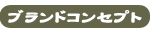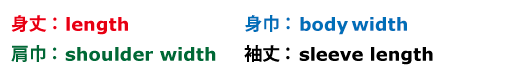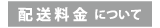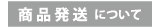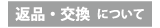海外のお客様へ For Overseas Customers
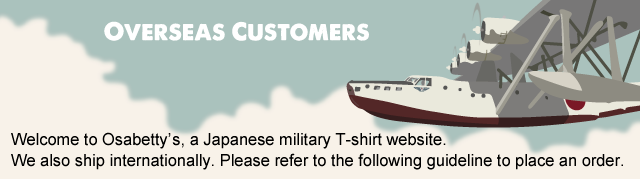
■ Payment Method
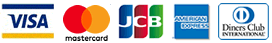
We only accept payment by international credit cards (VISA, Master Card, JCB, American Express, Diners Club).While product prices shown include a 8% Japanese consumption tax, products for international shipment will automatically be tax-exempted in your shopping cart.
■ Countries and regions which apply for overseas shipping and shipping fees
Before placing an order, please confirm the countries and regions which apply for international shipping. The merchandise will be delivered by Japan Post’s EMS Service “International e-packet light”.
- List of countries and regions which apply for international shipping and shipping fees
■ Ordering Procedure
1. Add products to your cart
On a product page, choose the color and size, enter the quantity, then click “Add to cart”. If the language setting of your browser is other than Japanese, it will automatically go to an English screen “Your Shopping Cart” so please confirm your order details. English is the only foreign language setting currently available. To complete payment, click “Checkout” at the bottom right of the screen. Proceed to Step 1/2 screen.
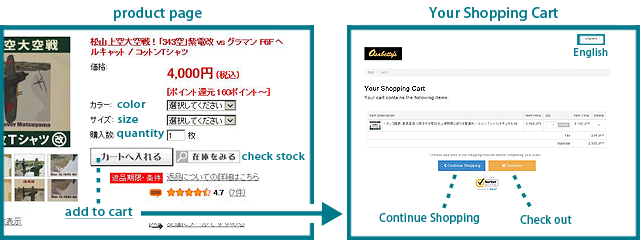
- To check the availability of products, click on “Check Stock” on each product page.The meaning of displayed symbols are as follows:
○: In stock △: Only 2 or less remaining ×: Out of stock
- To continue shopping, click “Continue Shopping” at the bottom left of the screen.
- If for some reason the screen switches to the Japanese language screen, you can restore it to English by choosing English from the drop down menu at the top right of the screen.
- To check the contents of your shopping cart, click “Check Cart” in the Main Menu at the top of the screen. The screen will switch to Your Shopping Cart screen.
2. Enter the orderer information, shipping address, and payment method
In the Step 1/2 screen, fill out the required fields in English (Billing Address, Shipping Address, Payment Method). After entering, click “Next” at the bottom right of the screen to proceed to the Step 2/2 screen.
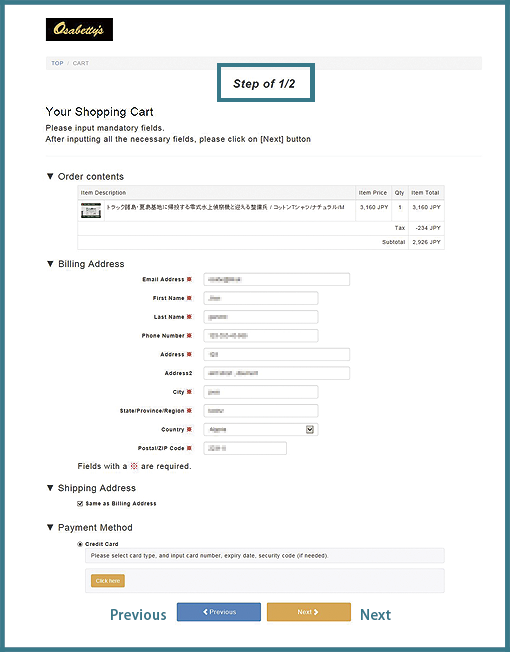
- To go back to the previous screen, you must click on the “Previous” button at the bottom left of the screen. Please do not use the back arrow in the browser window.
3. Finalize the order details and place the order.
In the Step 2/2 screen, perform a final check of the entry details. To revise the details, always click the “Previous” button at the bottom left of the screen. Please do not use the back arrow in the browser window. After performing a final check, click “Make an order.”
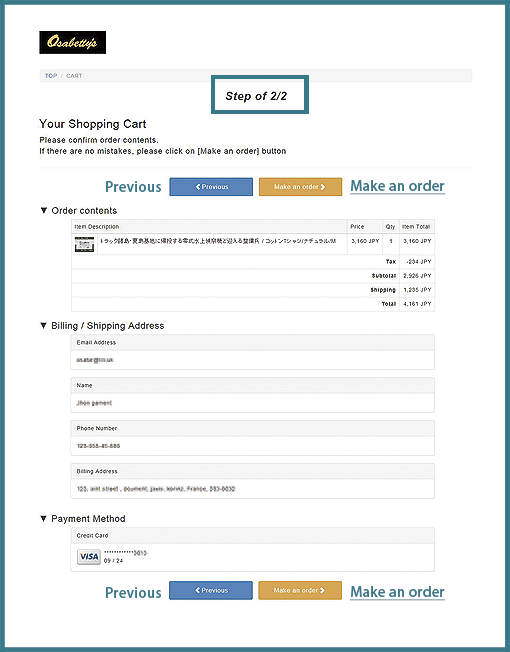
Your order is complete when the “thank you for your order” screen is displayed. Please note of your order number.
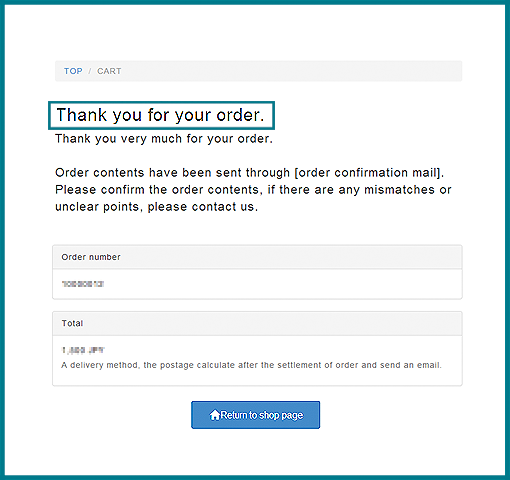
- After completing your order, confirm that an order confirmation e-mail is sent to your registered e-mail address.
- If you do not receive an order confirmation e-mail, mis-entry of your e-mail address is often the cause. In most cases, the order itself has been accepted, so please e-mail our store at the address below to confirm that your order has been accepted.
shopmaster@osabetty.fe.shopserve.jp
■ T-shirt sizes
The size descriptions of our T-shirts are standard Japanese sizes. Determine your size referring to the size chart shown on each product page. All measurements are shown in centimeters.
The following chart is the T-shirt size chart used at our store. As we also have other T-shirts, please check the size using the chart shown on each product page.

- Sizes shown are all approximate values. There is an individual variation of about 0.5 – 2.5cm in the process of sewing and printing.
- Shirt sizes are determined according to the following dimensions.
Thank you for your reading.